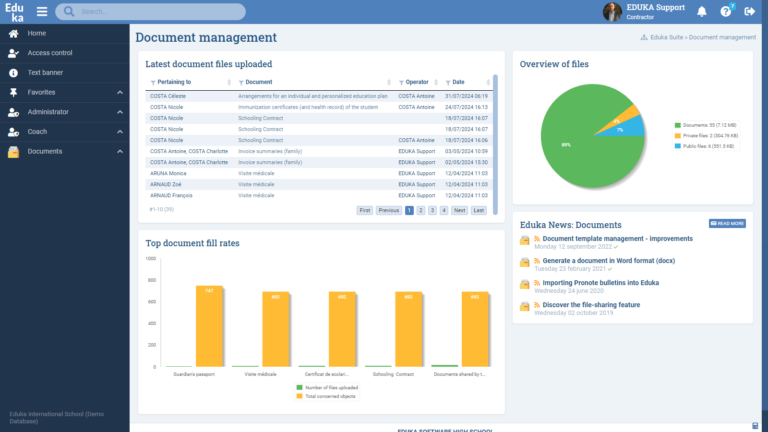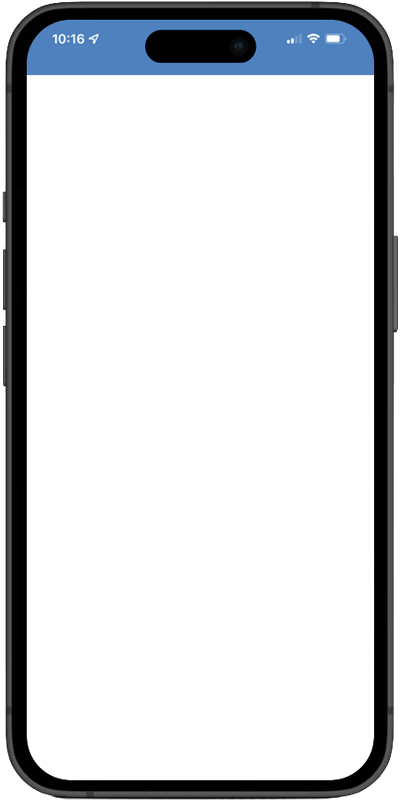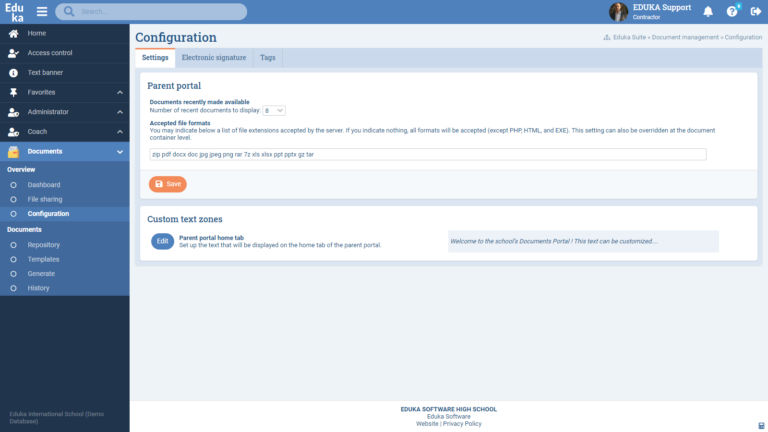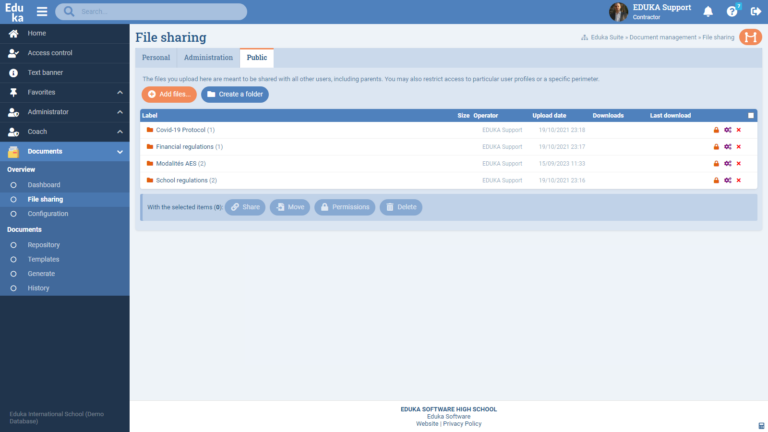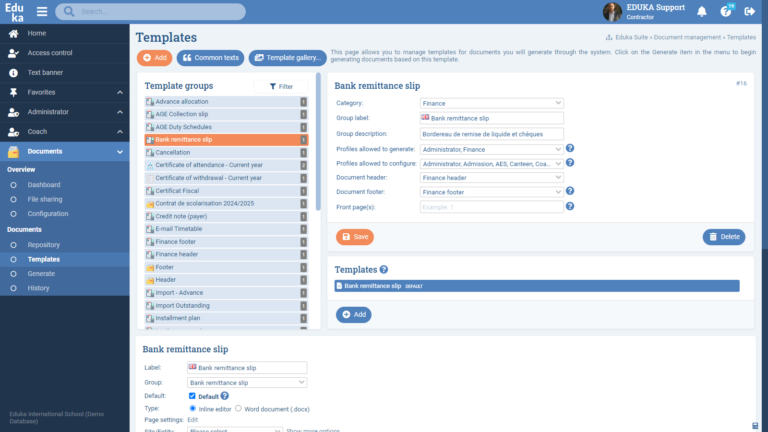Easily generate personalized PDF/Word documents, share them on portals, and organize them in the cloud with adjustable access. Centralized templates enhance convenience and efficiency.
Key Benefits:
- Centralized online document management.
- Generate documents from templates.
- Easy online file sharing with parents or staff.
- Adjustable access for optimal organization.
Features:
Document Directory:
- Register different types of documents and supporting materials in the database.
Document Generation:
- From a personalized template (e.g., school certificate, graduation certificate, contract).
- Individually or in bulk.
- Based on a Word document template for precise formatting.
- Generated in PDF or Word format.
- Communicate the document via portal or email.
Easy File Sharing:
- Share documents online with parents or staff simply and effectively.
Customization and Flexibility:
- Customize document templates to meet your institution’s specific needs.
- Generate and share documents with a few clicks, while controlling access for better organization.