Integration of Eduka Suite with Pronote-EDT applications
Many schools have chosen to use the Pronote-EDT applications to create their timetables and manage the pedagogical part (calls, assessments, textbooks).
Combined with Pronote-EDT, Eduka Suite allows you to manage all the administrative processes of your school, including the flow of students related to admissions (enrolment, re-enrolment, cancellation), the financial aspect (invoicing, collection…) and many other functionalities adapted to your needs and easy to use.
In this configuration, your establishment has two bases that must be kept consistent. In order to achieve this, Eduka Suite offers a set of tools to facilitate data synchronization between your Eduka Suite database and your Pronote-EDT educational applications.
Eduka Suite interface > Pronote-EDT
Eduka Suite’s Admissions module is the entry point for your enrolments, re-enrolments and cancellations, by soliciting parents or by managing the files through your services. It is the basis for the initialization of your school year, as well as the reference point for your student flows during the year.
Throughout theschool year, the various modules of Eduka Suite allow you to collect and keep your administrative and/or educational data up to date, by directly involving the parents of the students or each of the departments concerned.
In order to keep your databases consistent, Eduka Suite offers you an automatic synchronization system, which will allow you to easily and effortlessly integrate into your Pronote-EDT database any change or new data initialized in Eduka Suite.
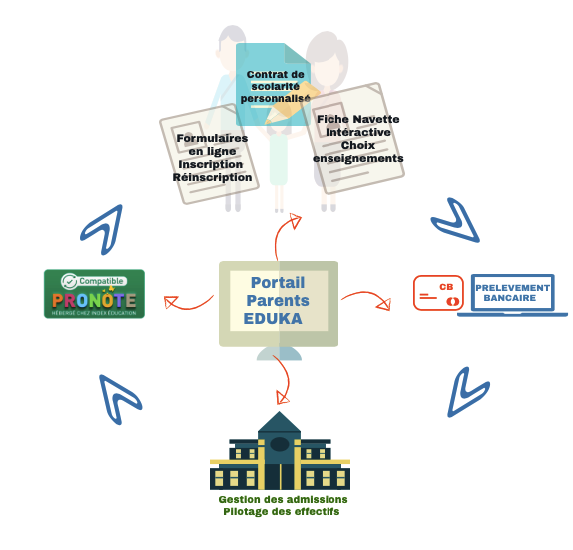
Pronote-EDT interface > Eduka Suite
Some schools choose to keep some of their data up to date, especially pedagogical data, primarily in the Pronote-EDT applications.
This organization implies ensuring that the information from Pronote-EDT is correctly entered into the Eduka Suite database. As for the synchronization of data from Eduka Suite to Pronote-EDT, Eduka Software offers you an automatic data synchronization, allowing you to download the schooling information into your Eduka Suite database.
Moreover, Eduka Suite offers you the possibility to import into your database the student absences entered in Pronote.
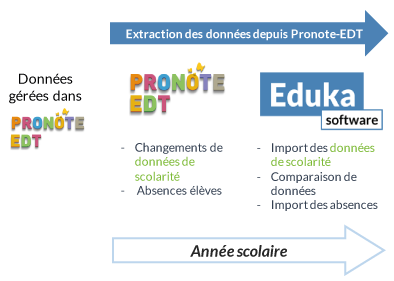
Automatic connection between the two platforms (SSO)
Since the start of the 2018/19 school year and the establishment of an official partnership between Eduka Software and Index Education, PRONOTE and Eduka Suite offer you a feature that allows for centralised connection. It works as follows:
- Assign a common identifier to the actors in your school
- Your users connect to PRONOTE first
- On the PRONOTE home screen, an automatic connection link to Eduka Suite is proposed
- All your users have to do is click on this link to go directly to the Eduka Suite platform, already connected to their Eduka user account
